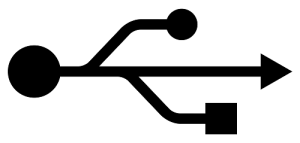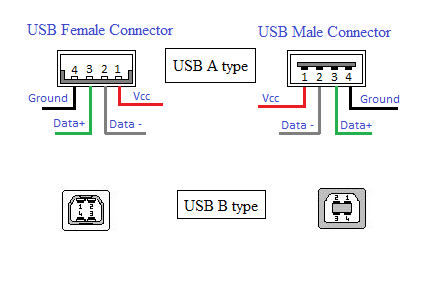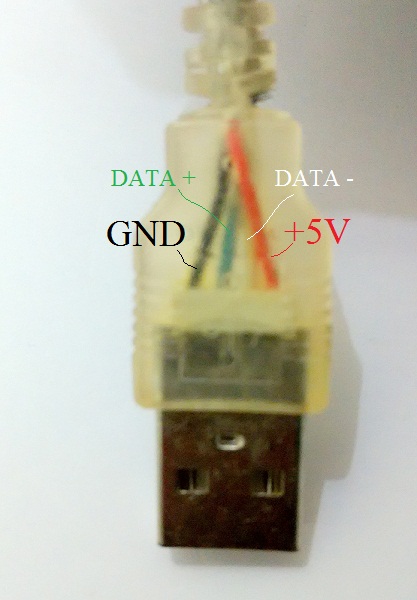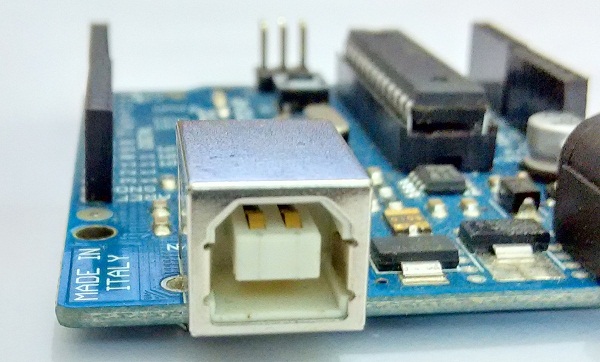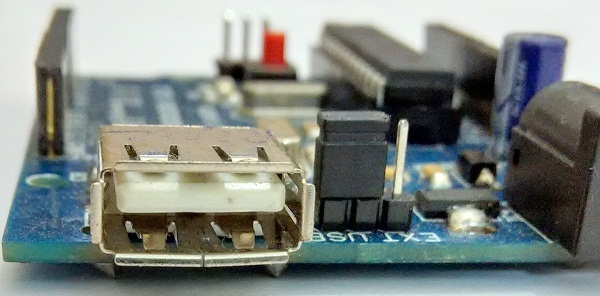Last Updated on March 28, 2024
Symbol of USB
What is USB?
USB refers to universal serial bus. The easy way to connect peripherals with computer, laptop etc.., USB port can connect maximum of 127 using a hub or daisy chaining. Computer USB port caries 5 volt power supply, hence we can connect Pen drive, hard disks, USB compatible devices without a separate power supply.
USB Types
USB port and connectors comes with different types but most used types are Class A and Class B or micro usb. It can transfer data at the rate of 12 Mbits/Sec for usb 3.0 and data flows through a bi-directional line.
Class A type Class B type


USB pinout
Normal USB port has four lines as (VCC, DATA -, DATA +, GND), many operating system has own USB system software and drivers so it can be automatically detect the peripherals attached to the USB ports.
USB in Arduino
Well known arduino uno board uses class B type USB port and arduino clone board with class A type port.
Arduino Board with B type USB port
Arduino Clone Board with A type USB port